Git Reference
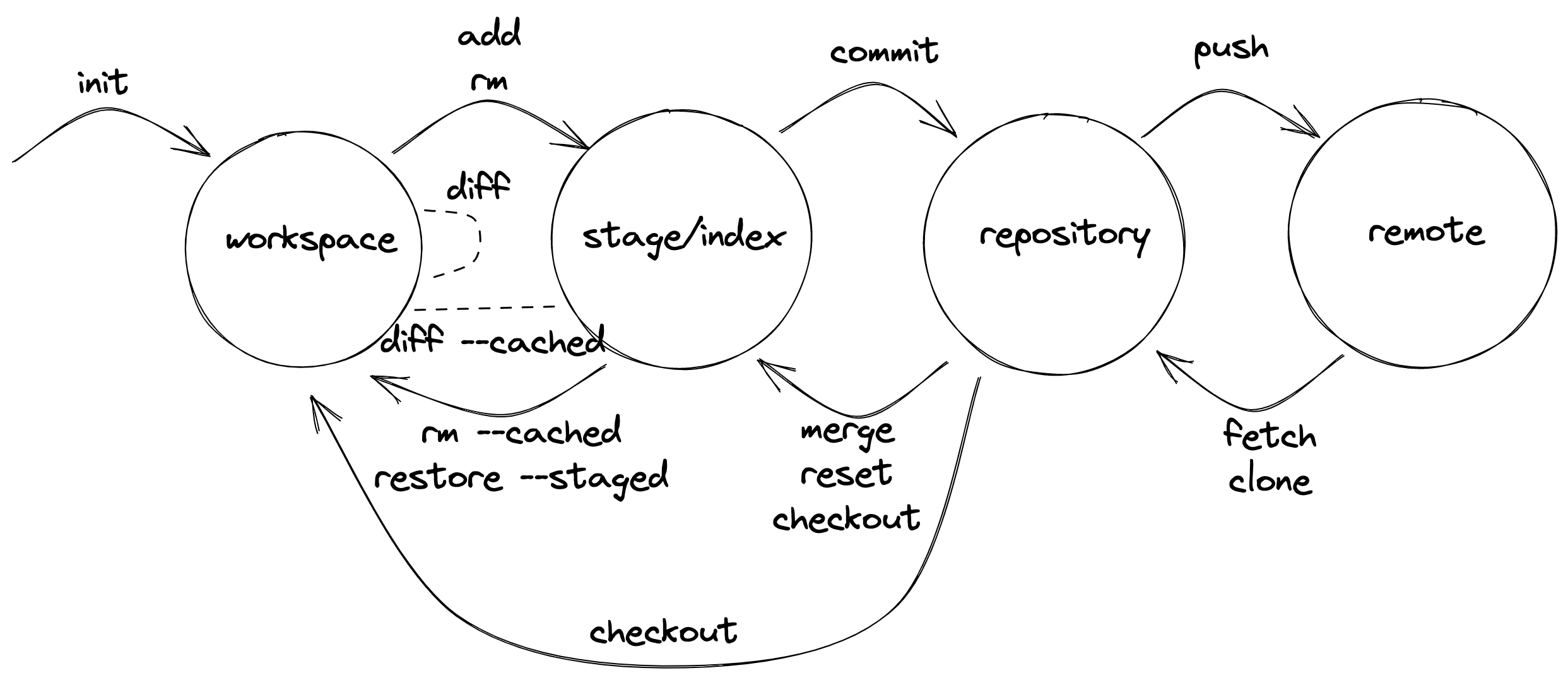
HEAD 用法
HEAD 最后一次 commit
HEAD^ 倒数第二次 commit
HEAD^^ 倒数第三次 commit,以此类推
HEAD~0 最后一次 commit
HEAD~1 倒数第二次 commit
HEAD^2 倒数第三次 commit,以此类推
回到以前的某次 commit
git reflog # Reference logs 记录了本地仓库每一次更新分支的操作
git reset HEAD@{index} # 回到某一次提交,把文件修改留在工作区
git reset hash --hard # 加上 --hard 可以忽略掉所有文件修改
在最后一次 commit 的基础上添加部分改动
git add . # 把改动添加到暂存区
git commit --amend #
git commit --amend --no-edit # 加上 --no-edit
如果最后一次 commit 已经 push 到 remote,那么在再次 push 的时候需要加上 -f
在以前的某次 commit 的基础上添加部分改动
git log # 找到要修改的 commit 的前一次
git rebase -i hash # 将 HEAD 移到需要修改的 commit 上
(vim) R edit # 将首行的 pick 改成 edit,保存退出
# 修改文件
git add .
git commit --amend # 追加改动到这次 commit 上
git rebase --continue # 恢复 HEAD
把未 commit 的修改移动到其他分支上
git reset HEAD~ --soft # 撤销最后一次 commit 操作,但是保留文件修改
git stash
git checkout another-branch
git stash pop
git add .
git commit -m "your message here"
把某一次 commit 添加到其他分支上
git log # 找到需要移动的 commit 的 hash
git checkout another-branch
git cherry-pick hash # 把对应的 commit 应用到当前的 branch
撤销某次 commit
git log # 找到需要撤销的 commit 的 hash
git revert hash # 撤销对应的改动并直接 commit
撤销某次 commit 的某个文件
git log # 找到需要撤销的 commit 的 hash
git checkout hash -- path/to/file # 把修改之前的文件添加到工作区
git commit -m "your message here"
放弃治疗
git fetch origin
git checkout master
git reset --hard origin/master
git clean -d --force # 删除工作区所有 untracked 的文件和目录
或者
cd ..
rm -r repo-name
git clone https://some.github.url/repo-name
cd repo-name
删除 branch
git branch -d branch-name # 删除本地分支
git push origin -d branch-name # 删除 origin 的分支